Acer muncul memperkenalkan tablet Iconia terbarunya yang memiliki skrin layar 7 inci, Tab A110. Tablet ini merupakan versi mini dari tablet 10 inci Iconia Tab A700. Tablet dengan resolusi skrin 1.024 x 600 piksel tersebut menggunakan prosesor serupa versi besarnya, yaitu NVidia Tegra 3 quad core 1 GHz dan RAM sebesar 1 GB. Bedanya, A110 telah menggunakan OS Android versi terbaru, yakni Jelly Bean.
Sunday, 21 October 2012
Thursday, 20 September 2012
Apa Microsoft Surface Ada?
Microsoft Surface timbul ke permukaan dunia tablet dengan gahnya.
Menepati cita rasa masa kini, Surface datang dalam dua versi, iaitu
Surface dengan Windows RT dan Surface Pro dengan Windows 8 Pro.
Windows RT adalah versi terbaru daripada Windows 8 yang direka bersandarkan platform pemprosesan ARM, merangkumi antara muka dan paparan mesra sentuhan gaya Metro. Selain itu, ia turut menjalankan fungsi terhad desktop konvensional Windows dengan penggunaan Internet Explorer serta Microsoft Office.
Labels:
majalah pc,
microsoft,
Microsoft Surface,
surface pro,
windows 8,
windows rt
Sunday, 9 September 2012
Windows 8 masuk pasaran 26 Oktober
Windows 8, yang akan berada di pasaran 26 Oktober ini, bakal menjadi
sistem operasi pertama Microsoft direka untuk komputer desktop dan juga
tablet.
Pengguna yang kini menggunakan sistem Windows XP, Vista atau Windows 7 juga boleh menaik taraf kepada Window 8 Profesional dengan harga AS$9.99 melalui pembelian atas talian.
Setakat bulan lalu, Windows 7 menguasai 42.76 peratus pasaran, berbeza dengan Windows XP yang mempunyai saham sebanyak 42.52 peratus - sekali gus lebih popular berbanding Window XP.
Pengguna yang kini menggunakan sistem Windows XP, Vista atau Windows 7 juga boleh menaik taraf kepada Window 8 Profesional dengan harga AS$9.99 melalui pembelian atas talian.
Setakat bulan lalu, Windows 7 menguasai 42.76 peratus pasaran, berbeza dengan Windows XP yang mempunyai saham sebanyak 42.52 peratus - sekali gus lebih popular berbanding Window XP.
Monday, 3 September 2012
Keselamatan Berinternet
Terdapat pelbagai cara untuk menetapkan ciri keselamatan ketika menggunakan internet seperti mengenkrip e-mel, menutup perkongsian fail dan memasang firewall. Kesemua ini boleh mengagalkan sebarang percubaan untuk menyeludup masuk ke maklumat peribadi anda menerusi internet. Biasanya penceroboh melakukannya untuk cuba mendapatkan capaian lain kepada komputer yang dirangkaikan kepada anda. Anda boleh membuang sebarang pelayaran web anda bagi menyusahkan orang lain mengetahui di mana anda pernah pergi dalam internet.
Labels:
cookies,
enjin carian,
lindungi jejak anda,
tip komputer
Friday, 24 August 2012
Mask My IP
Any web resource you access can gather your personal data through your
unique IP address, your ID in the Internet. Anybody anywhere can take
anything they want from your computer anytime. Adventing with an edge
online protection technology, Mask My IP, protects your security and
privacy by virtue of concealing your real IP address, to keep your
online activities - email? surfing? chat? all the things you do on the
Web - private and secure on your computer, which is completely Free to
use.
Mask My IP hides your real IP and protects your online security and privacy.
License: Freeware, Price: $0.00 US
Mask My IP hides your real IP and protects your online security and privacy.
License: Freeware, Price: $0.00 US
Wednesday, 8 August 2012
BERAPAKAH KELAJUAN STREAMYX ANDA
Berapa kelajuan pakej streamyx yang anda langgan? Adakah anda mendapat 100% kelajuan pakej streamyx yang anda gunakan?
Kadangkala kita tidak perasan pun mengenai kelajuan talian internet kita ini. Lebih-lebih lagi pengguna streamyx, kebiasaanya kita tidak akan menyemak sama ada kita mendapat 100% kelajuan yang kita subscribe ataupun tidak.
Anda boleh menguji kelajuan pakej streamyx anda di Speed Test ini. Anda tunggu hasil speed test streamyx anda dan lihat keputusannya. Didalam hasil yang akan anda perolehi nanti, anda boleh ketahui sama ada anda mendapat 100% ataupun bawah daripada 90%.
Kadangkala kita tidak perasan pun mengenai kelajuan talian internet kita ini. Lebih-lebih lagi pengguna streamyx, kebiasaanya kita tidak akan menyemak sama ada kita mendapat 100% kelajuan yang kita subscribe ataupun tidak.
Anda boleh menguji kelajuan pakej streamyx anda di Speed Test ini. Anda tunggu hasil speed test streamyx anda dan lihat keputusannya. Didalam hasil yang akan anda perolehi nanti, anda boleh ketahui sama ada anda mendapat 100% ataupun bawah daripada 90%.
Thursday, 12 July 2012
Di sini disediakan beberapa pintasan mudah yang pasti berguna terutama kepada mereka yang masih baru dalam bidang ini. Selamat Mencuba!
Saturday, 26 May 2012
Review 1Malaysia Pad
1Malaysia Pada adalah nama kepada model tablet Android yang baru saja
diperkenalkan di bawah jenama 1Malaysia. Antara aplikasi ditampilkan
adalah 1Malaysia Messenger menyamai fungsi WhatsApp, 1Malaysia Club,
selain boleh disesuaikan (customized) dengan keperluan pembeli.
Nampaknya tablet ini lebih banyak disasarkan untuk ‘business user’ dari
kalangan organisasi, industri sederhana, jabatan-jabatan kerajaan. Bukan
pengguna biasa dikalangan individu. Sebagai tablet Android ia tetap boleh dimasukkan dengan apa jua aplikasi dari Google Play.
Saturday, 24 March 2012
Mengenali malware
Malware atau orang lebih banyak menyebutnya sebagai Virus memang banyak "merugikan" pengguna komputer.
Kesulitan atau kerugian akibat program kecil ini tidak bisa diabaikan. Harus dijauhkan dari setiap komputer. Sayangnya menghapus virus atau malware lainnya bukan pekerjaan mudah.
Beruntung karena ada software Antivirus, bisa banyak membantu pengguna komputer. Meski kenyataannya tidak semua virus atau malware lainnya bisa dihapusnya dari komputer.
Faktanya adalah, tidak ada satu Antivirus pun yang mampu menghapus semua jenis malware (virus). Tidak ada yang seperti ini.
Situasi ini terpaksa harus ditangani tanpa bantuan software Antivirus. Menghapus secara manual. Cara manual ini hanya bisa dilakukan mereka yang paham tentang virus dan sistem operasi Windows. Tidak semua user komputer terlatih untuk hal seperti ini.
Halaman Blog kangtokkomputer berikut juga memuat artikel tentang malware (virus) ini, dan cara menghapusnya dari komputer. Hanya malware atau virus yang sulit dihapus dengan bantuan software Antivirus pada umumnya akan dimuat disini.
Dengan memiliki pengetahuan tentang malware (virus), cara mengenalinya, dan cara menghapus nya, akan sangat membantu pekerjaan komputasi kita. Semoga.
Kesulitan atau kerugian akibat program kecil ini tidak bisa diabaikan. Harus dijauhkan dari setiap komputer. Sayangnya menghapus virus atau malware lainnya bukan pekerjaan mudah.
Beruntung karena ada software Antivirus, bisa banyak membantu pengguna komputer. Meski kenyataannya tidak semua virus atau malware lainnya bisa dihapusnya dari komputer.
Faktanya adalah, tidak ada satu Antivirus pun yang mampu menghapus semua jenis malware (virus). Tidak ada yang seperti ini.
Situasi ini terpaksa harus ditangani tanpa bantuan software Antivirus. Menghapus secara manual. Cara manual ini hanya bisa dilakukan mereka yang paham tentang virus dan sistem operasi Windows. Tidak semua user komputer terlatih untuk hal seperti ini.
Halaman Blog kangtokkomputer berikut juga memuat artikel tentang malware (virus) ini, dan cara menghapusnya dari komputer. Hanya malware atau virus yang sulit dihapus dengan bantuan software Antivirus pada umumnya akan dimuat disini.
Dengan memiliki pengetahuan tentang malware (virus), cara mengenalinya, dan cara menghapus nya, akan sangat membantu pekerjaan komputasi kita. Semoga.
Thursday, 8 March 2012
How to Extend Your Wifi Range
If you use a wifi network at home, there are undoubtedly limits to
where you can access the signal. You might get a strong connection at
the kitchen table, but take your laptop to the living room and you lose
the signal.
If you're looking to boost your signal a few feet or get a strong connection all the way upstairs in the back bedroom, we've got a handful of simple tricks and more advanced techniques to get you on connected to your home wifi from anywhere in your house.
If you're looking to boost your signal a few feet or get a strong connection all the way upstairs in the back bedroom, we've got a handful of simple tricks and more advanced techniques to get you on connected to your home wifi from anywhere in your house.
Move your router:
* It's so simple, but many people don't realize that where you put your router really does make a difference. Obviously a central location is best, but for many, you are tied to putting the router where the Internet connection comes into the house.
* Beyond simple proximity, consider the router's height. The higher your router is on a shelf or cabinet, the less physical interference it's likely to encounter. Move the router to the best possible position to take advantage of doorways and open spaces instead of walls and corners. Wifi might move through the airwaves, but furniture, walls and appliances can weaken your signal substantially.
* Signal interference is one of the biggest culprits that might be at work if your wifi is weak. Walls and physical obstructions block your signal, but signals emitted by any electromagnetic household object do too. Scoot your router away from anything that might interfere: cordless phones, microwaves, wireless game controllers, other wifi-enabled devices (TVs, etc.), Bluetooth devices, and even flourescent lights and elevators.
Monday, 5 March 2012
Free Download Freemake Video Downloader 2.2.0.4a
Freemake Video Downloader is
a powerful, easy-to-use and absolutely free download videos from
YouTube, Vevo, Facebook, MTV, ComedyCentral, Vimeo and 40+ sites,
extract lossless audio, convert online videos to AVI, MKV, MP3, iPod,
iPhone, PSP, Android with our free video downloader!
| Vote : | ||
| File Name : | FreemakeVideoDownloaderSetup.exe | |
| File Size : | 985 KB | |
| Requirements : | Windows XP |Server 2003 | Vista |Server 2008 | Win 7 | |
| Languages : | English | ..... | |
| License : | ||
| Date Add : | 11-11-2011 |
| Screenshots | |||
|
40+ Sites Support
- Get easy and quick video downloads from YouTube, Facebook, Vevo, MTV, TubePlus, Dailymotion, Megavideo, Vimeo, Metacafe, ComedyCentral, Vh1, Veoh, Break, LiveLeak, Photobucket, adult sites. Enable parental control: set a password to block downloads from adult sites. View supported sites
Labels:
3GP,
android,
Convert to AVI,
download videos,
downloader,
free download,
iPod,
MKV,
MP3,
PSP
Tuesday, 10 January 2012
Fresh Download
What's Fresh Download?
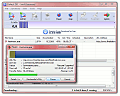
Fresh Download is an easy-to-use and very fast download
manager that turbo charges downloading files from the
Internet, such as your favorite freeware and shareware, mp3 files, movie files, picture
collections, etc. Unlike any other similar utilities, this software is
100% free, no charges, no banners (which steal your bandwidth), no spyware
inside it.
Key features of Fresh Download:
-
Turbo charges downloading files in FTP, HTTP and HTTPS protocols using your current internet connection (dial-up, cable, DSL / ADSL, satellite, T1, etc).
-
Pause and resume broken downloads, recovers from a dropped Internet connection.
-
Multiple connections download manager. To get the highest possible speed, this powerful tool uses 4 simultaneous connections (up to 8 connections) for the same file, while many other similar software only support single connection download. Based on user reports, this method may speed up your downloads by up to 400%.
Tuesday, 3 January 2012
Fresh Diagnose
What's Fresh Diagnose?
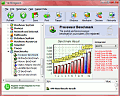
Fresh Diagnose is an utility
designed to analyze and benchmark your computer system. It can
analyze and benchmark many kinds of hardware, such as CPU
performance, hard disk performance, video system information, mainboards information, andmore!
Key features of Fresh Diagnose:
-
System Information: Scanning your system and give a complete report about your computer's hardware and software, for examples: mainboards information, video system information, PCI/AGP buses information, peripheral (keyboard, mouse, printer, etc.) information, network information.
-
System Benchmarks: Testing your system performance, such as CPU, hard disk, CD/DVD ROM, and compare it with other systems.
Use this
free
software to learn more about your computer and its
components, detect/diagnose any problems in your computer, and
increase your computer's performance!
Subscribe to:
Posts (Atom)








